Writing has always been an intimidating task for many. They tend to be self-conscious about their grammar, not wanting to make errors in something that will be published for people to read. Whether it’s a short blog post or a long article, getting your grammar and spelling right from start to finish will help maintain the quality of your content.
That’s what grammar checker tools were designed to help with. They’re meant to aid writers with the editing process. Once you’ve written down a paragraph or a whole piece, you can copy and paste it on the grammar checker and see how it can be corrected. It’s like having your own proofreader, and it can help you learn how to refine your writing style over time.
Let’s take a look at the best grammar checker tools for bloggers and writers who may need a little bit of help with their content.
How Do Grammar Checkers Help You
Grammar checkers help you correct grammatical errors, which tend to happen more often than spelling mistakes. Word processors do have grammar checking capabilities, but it may not catch all of them. Some tools are also able to tell whether a sentence or paragraph is too long and they give suggestions on how to improve them.
Most tools have spell-checking built in. They have dictionaries that help them check the spelling of each word. If they indicate a spelling error on a new word, you can choose to have them add it as new words. Usually, the best spell checker tool uses the same dictionaries as everyone else, albeit with some exceptions.
Then, there are plagiarism checkers. They check your text against either their database or all of the Internet to see if there are copies of your text. They then indicate which parts are too similar with something that already exists, thus letting you know how to revise them.
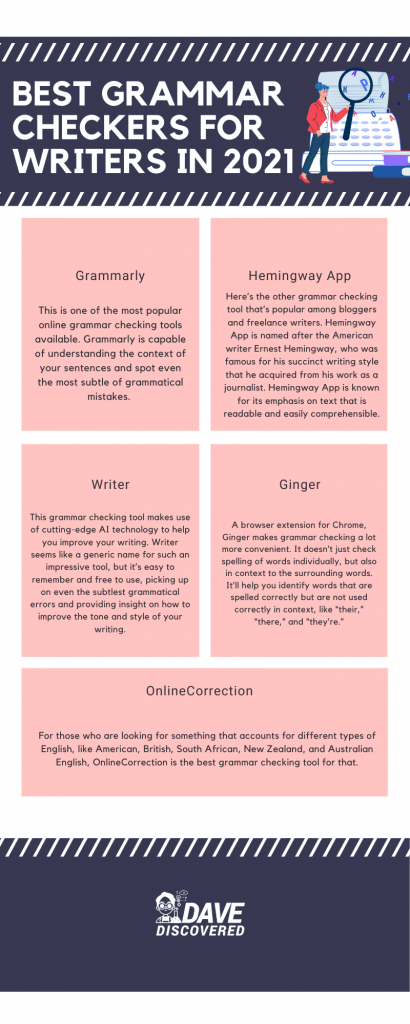
Best Grammar Checkers for Writers in 2021
Look through these to see which one is the best grammar tool for you. Each has its own strengths and weaknesses, and what may be best for you may not be for someone else.
Grammarly
This is one of the most popular online grammar checking tools available. Grammarly is capable of understanding the context of your sentences and spot even the most subtle of grammatical mistakes. It’s free to try and costs $30 per month to use in the long term. You can extend your trial by up to a whole year through referring other users to use Grammarly.
Grammarly also has a plugin for your browser, which can then work in any text field. Once installed, it’ll even check the grammar of your chat messages. It also provides its own document repository and online editor, which can be used to further improve your writing.
On the downside, it doesn’t have text formatting features, and the plugin doesn’t work on Google Docs and Microsoft Word.
Hemingway App
Here’s the other grammar checking tool that’s popular among bloggers and freelance writers. Hemingway App is named after the American writer Ernest Hemingway, who was famous for his succinct writing style that he acquired from his work as a journalist. Hemingway App is known for its emphasis on text that is readable and easily comprehensible.
It’s pretty easy to use as well. You get to choose at what reading level you want your writing to be, then it tells you which parts need editing. Sentences highlighted in yellow are too long, while those highlighted in red are likely too difficult to understand. Words highlighted in purple should be replaced, and phrases highlighted in green are in a passive voice.
The Hemingway App can be used not only for blog posts and articles, but also business emails to make sure they’re easy to comprehend.
Writer
This grammar checking tool makes use of cutting-edge AI technology to help you improve your writing. Writer seems like a generic name for such an impressive tool, but it’s easy to remember and free to use, picking up on even the subtlest grammatical errors and providing insight on how to improve the tone and style of your writing.
Writer also checks for plagiarism, so you get to be sure that your content will be seen as unique and original. You can make use of Writer in just about any major browser, and you can download and install the app as well if you’re willing to pay for the premium service.
To use, just copy and paste your text on Writer and it’ll highlight the parts you can improve on right on the screen. It’ll give you recommendations on what you can do to make it better.
Ginger
A browser extension for Chrome, Ginger makes grammar checking a lot more convenient. It doesn’t just check spelling of words individually, but also in context to the surrounding words. It’ll help you identify words that are spelled correctly but are not used correctly in context, like “their,” “there,” and “they’re.”
Ginger can help improve your vocabulary and rephrase whole sentences, making it a perfect editing assistant for writing novices.
OnlineCorrection
For those who are looking for something that accounts for different types of English, like American, British, South African, New Zealand, and Australian English, OnlineCorrection is the best grammar checking tool for that.
You don’t have to install a desktop app at all in order to use OnlineCorrection as it’s an entirely online tool. It has an autocorrect mode that corrects all your mistakes by itself, thus saving you time in editing your text.
Summary
All of these grammar checking tools are easy to use and are reliable at checking the grammar in your articles and blog posts. Think of them as learning tools for improving your writing instead of must-use tools every single time you write. They’re supplementary at best, as writers shouldn’t become overly dependent on such tools for their work.
As with any other skill, writing takes practice to become proficient at it. If you’re just starting to learn how to write articles, essays, or just simple blog posts, all you really have to do is to keep doing it. Tools like grammar checkers can help you become better at it and improve the quality of your work.

