Updated last December 2, 2023
How does one recover deleted iPhone data without backup? We would hear stories about people losing their files on an iPhone. It’s either we’re too busy, complacent, or have simply neglected to back it up. So when something unforeseeable happens, when our phone gets stolen, lost, or damaged, we scramble on our feet to recover accidentally deleted files.
So let this article enable you to seamlessly recover lost data, as though restoring lost files is like preserving the life we have, and the memories that make it so precious.
How to recover data from a lost iPhone without backup?
The “Find My” is automatically enabled when signing into iCloud backup on a new iPhone. This feature can be used to see the current or last known location of a lost iOS device on a map. Once the device is found, you can recover iPhone data.
However, “Find My” isn’t an option here because we’re talking about recovering data from a lost iPhone without backup. So we’re down to using a third party iPhone data recovery software that can scan the internal storage of lost or damaged iPhones to search for lost data.
Or hire the services of a professional data recovery expert, which can be expensive. So weigh the value of your lost data against the cost of recovery before proceeding.
How to recover permanently deleted files on an iPhone without backup?

Some iOS apps such as Notes and Photos have a “recently deleted” folder. To recover lost iPhone data without backup (screenshots, iPhone photos, videos, audio files), check the “recently deleted” folder in the Photos app on your iPhone.
This folder retains deleted photos for 30 days, allowing you to recover iPhone data without backup within that 30-day period. Completely deleted files from the “recently deleted” folder are permanently deleted and not recoverable.
Or use an iPhone recovery tool that can scan permanently deleted files without backup in the iPhone’s memory and then restore them to the device.
If you need to recover lost data from an iPhone device and the DIY methods don’t work, you may want to hire a professional data recovery expert. These experts use specialized equipment that can retrieve deleted data from even a severely damaged iPhone device.
What’s the best tool for retrieving lost or deleted iPhone data without backup?

Tenorshare iPhone Data Recovery is an iOS data recovery software specifically designed to recover iPhone data – photos, videos, contacts, messages, notes, WhatsApp chats, and more.
In the event of losing iPhone data due to an accidental factory reset iPhone, iOS update, jailbreak, or water damage, this third party software allows you to recover data deleted from your iPhone device without iTunes backup.
Other Key Features: Tenorshare iPhone Data Recovery
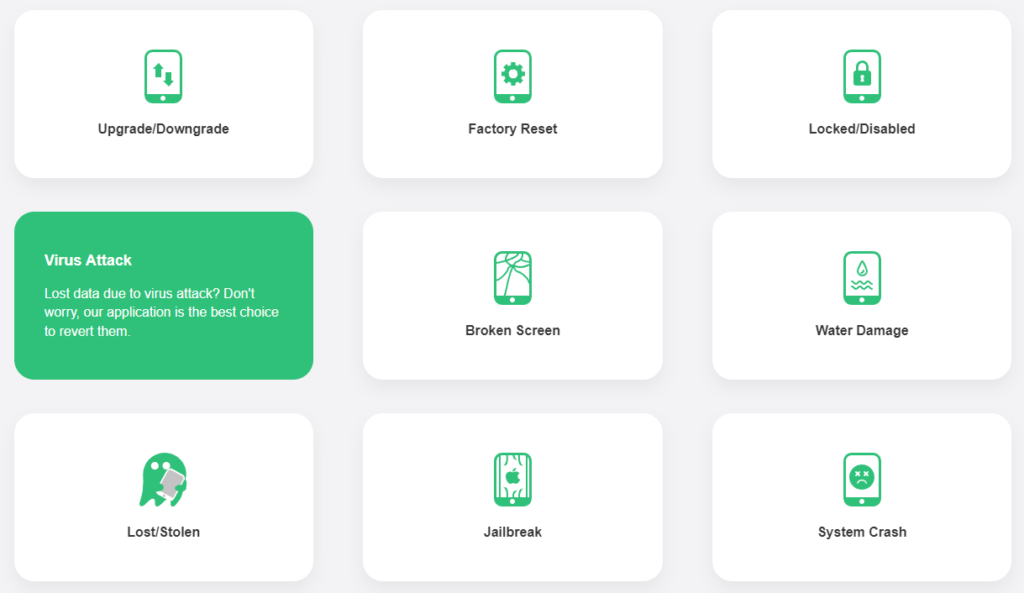
The Tenorshare iPhone Data Recovery tool has a user-friendly interface that makes it easy for iPhone users to recover lost files without iCloud backup or iTunes backup.
This iOS data recovery tool can recover data from iPhone without backup. Calendar and Notes attachments, important files, etc. It can also recover deleted data from apps like Viber, Line, or Kik, save new files on your device, and fix various iOS issues, such as Apple logo freeze, black screen, white screen, etc.
How to use Tenorshare?
1. Launch the iOS data recovery tool on your PC.
2. Plug in your iPhone to the computer via a USB cable.
3. Scan for lost data from iPhone without backup.
4. The software will display all the recoverable data you want to restore.
5. Click “Recover” to save what you’ve selected data to your computer.
Tenorshare pricing
1 Month License: $45.95
1 Year License: $49.95
Lifetime License: $59.95
Tenorshare offers a free version and a paid version that starts at $45.95 per month. These prices don’t include any additional service fees that may be associated with professional data retrieval services.
What happens if you lose data after an accidental deletion?

Recovering lost data after accidental deletion without backup can be stressful. It can be difficult to cope with the loss of important information, documents, and other files.
Data loss can disrupt your workflow, which can lead to missed deadlines and lost business opportunities.
Can you undo a factory reset on an iPhone?

No, you can’t undo a factory reset on an iPhone once it has been completed. A factory reset erases all data and settings from the iPhone and returns it to its original state. Once the process is complete, the iPhone will restart and you will be prompted to set it up as a new device.
Lost files from iPhone without backup to either iTunes or iCloud can only be recovered with the use of a third-party data recovery software, or by a professional data retrieval expert.
Can you back up an iPhone without an Apple ID?

Yes, you can back up an iPhone without an Apple ID using iTunes. It extracts data from your iPhone storage and stores it on the computer.
If you choose to back up your iPhone to your computer, iTunes will create a backup file on your computer.
How to retrieve deleted call logs on my iPhone without backup?
Tenorshare UltData is an iOS recovery tool that can recover iPhone data without an iCloud backup or an iTunes backup. It uses a technique known as data carving to restore deleted data by scanning the iPhone’s internal storage for fragments of deleted call history files. These fragments are then pieced together to recover data from the original call logs.
Key Takeaways:
Going through a disappointing data loss? What caused it? Software glitch? Lost or damaged phone? Knowing the specifics will help you tailor your data recovery approach.
If possible, stop using your device immediately to prevent overwriting lost data from iPhone.
If DIY options don’t work, try Tenorshare. It’s a safe and reliable iPhone recovery software that can retrieve data even without backup.
Enable iCloud backup to prevent future loss. Sync your iPhone with iTunes (for older versions) or Finder (for macOS Catalina and later models). This may help recover files, especially if automatic backups are enabled.
FAQs:
1. How much does it cost to recover data from iPhone without a backup file?

The cost of recovering lost files from iPhone without an iCloud backup or an iTunes backup varies depending on the severity of the data loss and the method used to recover it.
A data recovery software is often the most affordable option. Tenorshare can recover deleted files on an iOS device for $45.95/month, starting price.
The services of a data retrieval expert starts at $399 or more, depending on the service provider, the type of device, and if there’s a request for backup files.
2. What’s the best app to recover deleted text messages on an iPhone?

Tenorshare UltData is designed to restore data directly from iOS devices. Tenorshare supports the recovery of over 35 file types and is compatible with the latest iOS devices.
It scans your iPhone’s internal memory and allows you to selectively recover from iOS device deleted texts from your iCloud storage. It provides a preview before recovery, ensuring a high success rate in data retrieval.
3. Is Tenorshare safe for iPhones?
Tenorshare UltData is a reliable software designed to recover deleted files from an iPhone without backup. It has been tested for potential viruses, adware, malware, or threats and has been found to be clean and safe to use.
Tenorshare offers a 30-day money-back guarantee for its UltData software, providing iPhone users with added assurance.
4. Can data that was deleted a long time ago be recovered without a backup file?

If the iPhone data was deleted from a Windows computer, it may still be in the Recycle Bin. You can recover deleted files from there.
As long as all the data weren’t overwritten by new data, there’s still a chance to restore them. The longer the file has been deleted, the lower the chances of recovering it.
However, the use of specialized data retrieval tools, the condition of the storage media, and the type of deleted files can influence your chances of recovering deleted files from a wiped iPhone.
5. Is it worth paying for data recovery?

Some people would do anything to restore lost data and recover photos from iPhone without backup. But whether or not it’s worth paying depends on how invaluable the deleted files are, and the cost. If it’s irreplaceable or has value, then recovery can be worthwhile.
Consider the time and resources you’re willing to invest to recover data. Weigh the costs and benefits of the recovery process against the value of your data and the time it’ll take to recover deleted files.

