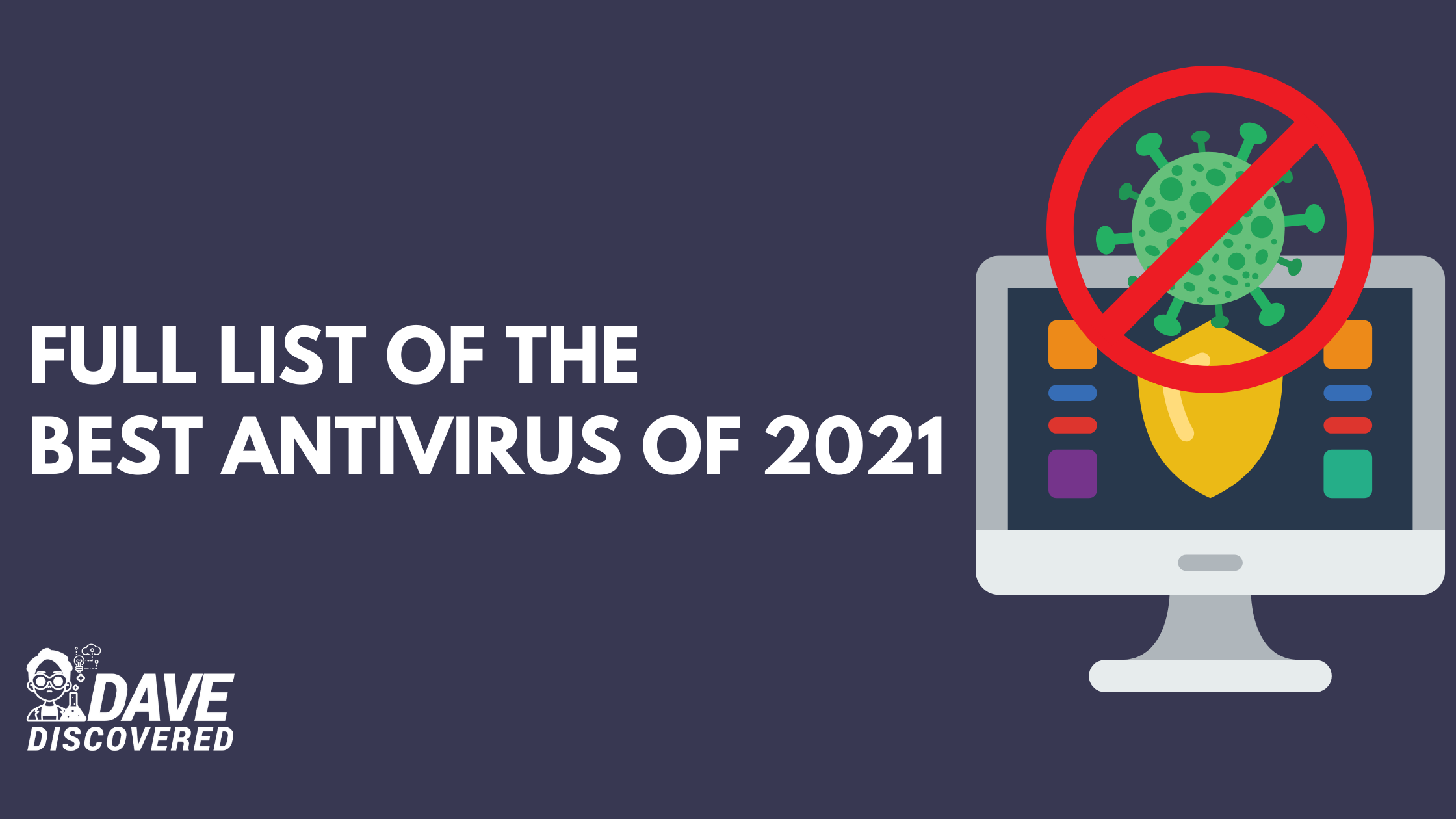Since the early days of computing, the existence of computer viruses has been a fear for many, even the least tech-savvy of people. The idea of something malicious getting into a computer to wreak havoc or steal sensitive information without anyone knowing until it’s too late or even never at all is quite scary.
While people are now more privy to “common sense” rules of online safety in this digital age, being careful alone is still not enough to truly be safe from viruses and other malicious agents. That’s why there’s still a need for dependable antivirus software that will both safeguard your computer and remove whatever may somehow get past it.
Let’s take a look at the best antivirus for Windows and know about their strengths and weaknesses.
Is Antivirus Software Really Necessary in 2021?
While it’s no longer like the cyberspace wild west from two decades ago, the Internet is still full of malicious agents looking to steal your data and mess up your system. If you have an updated version of Windows 10, you already have an antivirus program by the name of Windows Defender, which does its job pretty well for the most part.
But if we’re talking about a separate antivirus software that adds an extra layer of protection, then it may be necessary for you if you work on things that involve extra sensitive information. There are a whole lot of antivirus software out there that can fit the bill, and we’ve narrowed that list down to these following eight programs.
Top Antivirus Software in 2021
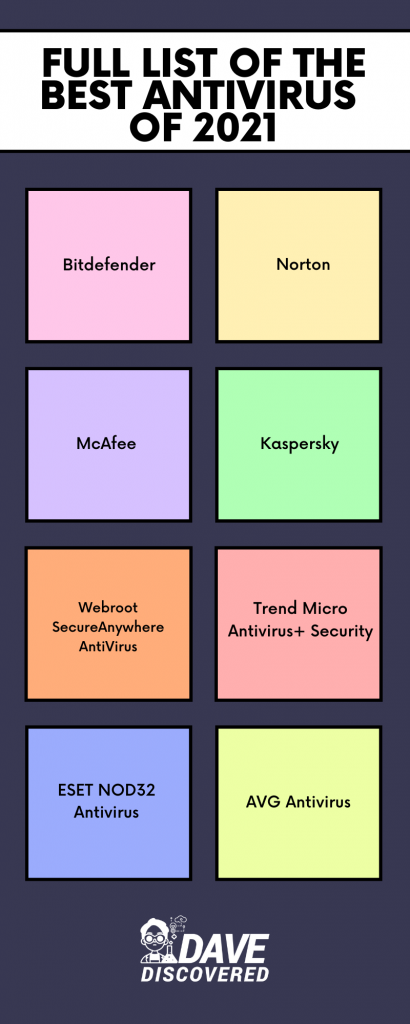
We looked at the best antivirus reviews 2021 to find out which ones are most worthy of your consideration. They have their own strengths and weaknesses, but they’re all excellent antivirus software for your computer security.
Bitdefender
Amid all the familiar brands like Norton, McAfee, AVG, and so on, the best one out there according to most antivirus reviews is Bitdefender. It’s considered to be not just the best antivirus program, but also the best computer security package across the board. Not only does it have tons of excellent security features, but it’s also easy to use and offers incredibly good value for money.
Not only does it protect your computer against viruses and kill whatever is already there, but it also offers extra protection in various aspects of your online activities. It has Safepay banking protection, for instance, which safeguards your online financial transactions to keep your private information safe. It even has a VPN, which provides even more protection and privacy.
Perhaps the only thing it’s not that good at is cleaning up ransomware. Other than that, it’s the best possible choice you can make for your computer security.
Norton
Speaking of big name brands, Norton is still up there as a mainstream choice, and for good reason. The security company formerly known as Symantec and now known as NortonLifeLock has been in the computer security game since 1982, so they have decades of experience in battling computer viruses.
Building on decades of work, their antivirus software is well-known for being packed with features through countless iterations. It even has a backup tool bundled in, just in case something really hits the fan due to a virus or something else. If you don’t know any other antivirus software, this will do you well enough.
However, its greatest strength is also its greatest weakness. Due to how bloated their antivirus has become due to all the features packed in, it may actually impact your computer’s performance more than the other programs in this list.
McAfee
Alongside Norton, there was also McAfee. It has also been around for a while, and it has also stood the test of time. It’s compatible with a wide array of devices, namely Windows, Mac, Android, and iOS. Aside from an incredibly strong antivirus engine, it also has excellent malware protection as it can detect malicious and fraudulent websites before you even click on them.
McAfee has a firewall that’s incredibly robust, making sure that nothing bad gets through your network. It also has features like Ransom Guard, PC Boost, and more. Just take note that some of their lab test results show some inconsistencies, from its antivirus capability to its ransomware protection. Using this antivirus will require some extra care as well.
But if you’re looking for a total package, it’s hard to go wrong with McAfee Antivirus Plus. It features a clean and easy-to-use interface and all the features you’d expect from an all-in-one computer security solution.
Kaspersky
Another well-known brand of antivirus software, Kaspersky has a reputation for providing top tier security with a no-nonsense presentation and interface. While it doesn’t offer as many features as the previous entries on this list thus far, Kaspersky focuses instead on doing the basics of antivirus protection, detection, and deletion fairly well.
Kaspersky is an antivirus program that’s amazingly strong and even has great anti-ransomware capabilities, but not without the fluff or bloat. Because of that, you can have it running in the background without taking any noticeable dip in performance. Its virus scans are also quick and configurable, so you can check specific files and folders easily.
If you still want those extra features, you can pick up Kaspersky Total Security, which has smart parental controls, password manager, and automated local or cloud backups. It’s not worth much more than the basic Kaspersky Internet Security package, so it’s not a tough choice.
Webroot SecureAnywhere AntiVirus
While it’s not as well known as the previous items on this list, Webroot SecureAnywhere Antivirus is the one to get if you’re looking for something lightweight that still packs a heavyweight punch and scans like a storm. It has an immensely powerful antivirus engine, and it also provides excellent anti-ransomware protection.
If you’re looking for something you can install quickly and won’t be too much of a bother, then Webroot is the top choice. It does have its limitations in features and configurability, but that’s a small price to pay for a small piece of software that will surely keep your computer safe.
It also offers a long 70-day money-back guarantee, showing how confident Webroot is with their product. You can get Internet Security Complete, which adds automatic backup with 25GB of secure cloud storage and more online privacy features.
Trend Micro Antivirus+ Security
Trend Micro is no slouch when it comes to computer security. They’ve been at it since 1989, so they know what they’re doing. Trend Micro Antivirus+ Security offers strong capability with its top-rated antivirus engine while still featuring a user-friendly interface that doesn’t resort so much on confusing jargon.
It’s also rated very highly when it comes to phishing protection. The web browsing protection is also excellent, including its Pay Guard feature that provides a secure environment for online banking, money transfers, cryptocurrency, and other financial transactions.
Computing novices will get the most out of this antivirus software. The only notable weakness is that it impacts performance more than most of its rivals. It also has next tier products such as Trend Micro Internet Security that offers parental controls and social media protection, and the Premium Security Suite for the highest level of security.
ESET NOD32 Antivirus
For power users who want the strongest antivirus capability with as little overhead as possible, ESET NOD32 Antivirus has been the best option for a very long time now. Ever since it first came out, it has been renowned for its combination of configurability and minimal performance impact. It’s sleek, streamlined, and does well with heuristic virus detection.
However, it must be noted that independent antivirus labs have found test results for this program to be rather inconsistent. But if you’re tech-savvy enough, NOD32 plus common sense habits should help you keep viruses and other malicious agents from infecting your machine.
ESET also offers higher-end packages, namely ESET Internet Security and Smart Security Premium. Both have a good mix of features that will further protect your computer while making sure that performance is not bogged down.
AVG Antivirus
You may have seen AVG Antivirus online every now and then, and that’s no coincidence. AVG Antivirus is widely used, and it does well in independent testing. For a free antivirus software, it does a lot of things on its own and does them well. Aside from just detecting and deleting viruses, it can also remove persistent malware with boot-time scans.
While its scan times are slower than average and boot-time scans are even slower that you can take a nap while waiting for one to finish, it still does quite well for a free piece of software. It also provides excellent phishing and ransomware protection, which are definitely useful bonus features to have.
The AVG SafePrice browser extension keeps an eye on your online shopping and other financial transactions to keep your money and private information safe. Meanwhile, the Network Inspector keeps an eye on your network for security problems, so you won’t have to worry about getting caught off-guard.